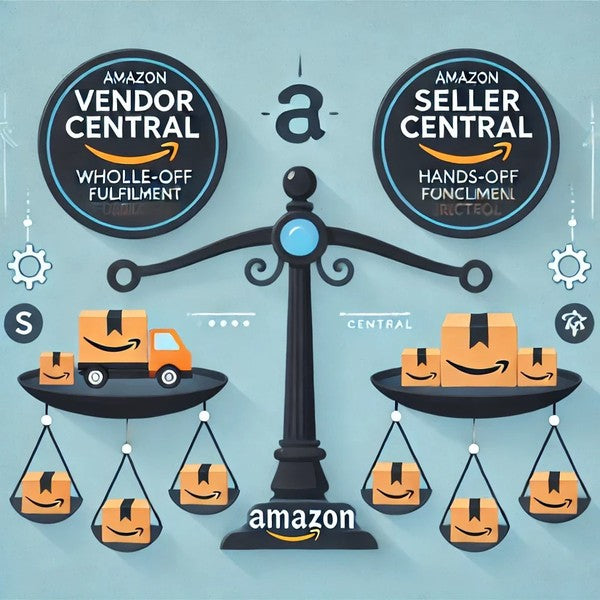, company.com
Effective Inventory Management Techniques for Amazon Sellers

Effective Inventory Management Techniques for Amazon Sellers

Effective inventory management is the backbone of a successful Amazon business. Without it, you risk stockouts, overstocking, and losing valuable sales. With over 15 years of experience in managing inventory for Amazon, I’ve learned several techniques to keep things running smoothly.
Let's dive into these strategies to help you manage your inventory effectively.

1. Use Inventory Management Software
Gone are the days of manually tracking inventory with spreadsheets. Inventory management software can save you time and reduce errors.
-
Automated Tracking: These tools automatically update your inventory levels as sales occur, reducing the risk of human error.
-
Forecasting: They can also forecast demand based on historical sales data, helping you make informed purchasing decisions.
2. Regular Audits
Conducting regular inventory audits is essential to ensure that your physical stock matches your records.
-
Cycle Counting: Instead of a full inventory count, cycle counting involves counting a small subset of inventory on a rotating schedule. This keeps your data accurate without disrupting operations.
-
Spot Checks: Perform spot checks on high-value or fast-moving items more frequently to ensure accuracy.
3. Optimize Your Reorder Point
Determining the right reorder point is crucial to avoid stockouts and overstocking.
-
Lead Time Consideration: Calculate your reorder point by considering the lead time from your supplier and the average sales volume during that period.
-
Safety Stock: Maintain a safety stock level to cover unexpected spikes in demand or delays from suppliers.
4. Utilize Amazon FBA
Fulfillment by Amazon (FBA) can simplify your inventory management by handling storage, packing, and shipping.
-
Benefits of FBA: FBA offers faster delivery times and better customer service, which can lead to higher sales and positive reviews.
-
Monitoring FBA Inventory: Use Amazon’s FBA inventory tools to monitor your stock levels and performance. For more on using FBA, check out Using Amazon FBA to Scale Your Business: Pros and Cons.

5. Implement a First-In, First-Out (FIFO) System
A FIFO system ensures that older stock is sold before newer stock, reducing the risk of inventory obsolescence.
-
Organizing Stock: Arrange your inventory so that older items are more accessible, encouraging their sale first.
-
Software Solutions: Many inventory management systems can automate FIFO tracking for you.
6. Set Up Alerts
Setting up alerts for low stock levels, high sales volume, and slow-moving items can help you stay on top of your inventory.
-
Low Stock Alerts: Receive notifications when stock levels fall below a certain threshold, so you can reorder in time.
-
High Sales Volume Alerts: Track items that are selling faster than expected to adjust your purchasing strategy.
Personal Experience and Advice
In my early days, I once overstocked on a seasonal item, which led to significant storage costs. Since then, I’ve relied on inventory management software to forecast demand accurately and maintain optimal stock levels. My advice? Don’t underestimate the power of technology in keeping your inventory lean and efficient.
Conclusion
Effective inventory management is key to maintaining a successful Amazon business. By using inventory management software, conducting regular audits, optimizing your reorder point, utilizing FBA, implementing a FIFO system, and setting up alerts, you can keep your operations running smoothly and avoid costly mistakes.
A Word of Advice
Inventory management isn’t a set-it-and-forget-it task. Stay proactive, regularly review your processes, and be prepared to adapt to changes in demand. And remember, a little humor goes a long way—if you ever find yourself buried in stock, just think of it as your personal mountain of opportunity.
Related articles
Amazon Vendor Central vs. Seller Central: Which is Right for You? Deciding between Amazon Vendor Central and Seller Central is a crucial step for your Amazon business strategy. Each platform has its own set of benefits and challenges. With over 15 years of experience selling on Amazon, I’ve had the opportunity to work with both. In this guide, I’ll break down the key differences between Vendor Central and Seller Central to help you decide which is the best fit for your business. 1. Understanding Vendor Central Amazon Vendor Central is an invite-only platform where you sell your products directly to Amazon, who then sells them to customers. Pros: Wholesale Model: You sell your products in bulk to Amazon, which can lead to large purchase orders and immediate cash flow. Marketing Support: Vendors often receive marketing support and promotions from Amazon. Hands-Off Fulfillment: Amazon handles all aspects of fulfillment, including shipping and customer service. Cons: Less Control: Limited control over pricing, inventory, and branding. Margin Pressure: Amazon negotiates wholesale prices, which can be lower than what you might achieve through Seller Central. 2. Understanding Seller Central Amazon Seller Central allows you to sell directly to consumers on the Amazon marketplace, either using Fulfillment by Amazon (FBA) or fulfilling orders yourself. Pros: Greater Control: You have full control over pricing, inventory, and branding. Higher Margins: Potential for higher margins as you set your own prices. Flexibility: More flexibility in managing your sales strategies and product listings. Cons: More Responsibilities: You handle inventory management, pricing strategies, and customer service. Fulfillment Challenges: If you’re not using FBA, you must manage shipping and returns. 3. Key Differences to Consider: Pricing Control: Seller Central gives you more control over pricing, allowing you to adjust based on market conditions. Vendor Central’s wholesale model means Amazon sets the retail price. Branding: Seller Central offers more opportunities for branding through enhanced content and custom storefronts. Vendor Central has limited branding options. Fulfillment: Vendor Central handles all fulfillment and customer service, making it a hands-off process for vendors. Seller Central requires you to manage these aspects unless you use FBA. 4. Which Platform is Right for You? The decision between Vendor Central and Seller Central depends on your business goals and resources. Vendor Central is Ideal for: Businesses with high-volume, low-margin products. Those seeking a hands-off approach to fulfillment and customer service. Brands looking for immediate large purchase orders and cash flow. Seller Central is Ideal for: More Responsibilities: You handle inventory management, pricing strategies, and customer service. Fulfillment Challenges: If you’re not using FBA, you must manage shipping and returns. Personal Experience and Advice When I first started, I used Seller Central because it gave me the control I needed to build my brand. However, as my business grew, I saw the benefits of Vendor Central for larger volume sales. My advice? Start with Seller Central to establish your brand and understand the marketplace dynamics. Once you’re ready for larger orders and want to offload fulfillment responsibilities, consider Vendor Central. Conclusion Choosing between Amazon Vendor Central and Seller Central depends on your business goals, resources, and the level of control you want over your products. Both platforms offer unique benefits that can help you grow your Amazon business. By understanding the key differences and evaluating your specific needs, you can make an informed decision that aligns with your business strategy
Read moreCross-Border Selling on Amazon: A Comprehensive Guide
| 05 Jul 2024Cross-Border Selling on Amazon: A Comprehensive Guide Expanding your business internationally through Amazon's cross-border selling program can open up a world of opportunities. However, it also comes with its own set of challenges. With over 15 years of experience navigating the complexities of Amazon’s marketplace, I’ve learned the ins and outs of selling across borders. Let’s dive into the strategies and best practices for successful cross-border selling on Amazon. 1. Understanding Market Demand Before diving into cross-border selling, it’s crucial to understand the demand in your target markets. Market Research: Use tools like Jungle Scout and Helium 10 to assess market demand and competition in different countries. Analyze search trends and customer preferences. Local Trends: Keep an eye on local trends and seasonal variations that may affect demand. This will help you stock the right products at the right time. 2. Compliance and Regulations Each country has its own set of regulations and compliance requirements. Understanding these is key to avoiding legal issues and ensuring smooth operations. Customs and Duties: Research the customs regulations and duties for each country you plan to sell in. Factor these costs into your pricing strategy. Product Compliance: Ensure your products meet the safety and compliance standards of the target market. This may include certifications, labeling requirements, and safety standards. 3. Fulfillment Options Choosing the right fulfillment option is crucial for efficient cross-border selling. Fulfillment by Amazon (FBA): FBA is a popular choice for cross-border sellers due to its extensive logistics network and customer service. Amazon handles storage, packaging, and shipping, which simplifies the process. Third-Party Logistics (3PL): If FBA is not a viable option, consider partnering with a reliable third-party logistics provider that specializes in international shipping. 4. Pricing Strategy Setting the right price for your products in international markets can be challenging. Currency Fluctuations: Monitor currency exchange rates and adjust your prices accordingly to maintain profitability. Competitive Pricing: Research the pricing of similar products in your target market and adjust your prices to stay competitive while covering additional costs like shipping and customs duties. 5. Marketing and Localization Adapting your marketing strategy to fit the local culture and language can significantly impact your success. Localization: Translate your product listings, marketing materials, and customer service communications into the local language. Consider cultural nuances to ensure your message resonates with local customers. Advertising: Utilize Amazon’s advertising tools to target customers in your chosen markets. Sponsored Products and Sponsored Brands can help increase visibility and drive sales. Personal Experience and Advice When I first ventured into cross-border selling, I underestimated the importance of localization. Adapting my listings and marketing strategy to fit the local culture and language made a significant difference in my sales. My advice? Invest time and resources into understanding and adapting to each market you enter. Conclusion Cross-border selling on Amazon offers immense growth potential, but it requires careful planning and execution. By understanding market demand, complying with local regulations, choosing the right fulfillment option, setting a competitive pricing strategy, and localizing your marketing efforts, you can successfully expand your business internationally. A Word of Advice Remember, patience and persistence are key to successful cross-border selling. Stay informed about market trends, continuously optimize your strategy, and be prepared to adapt to new challenges. And don’t forget to enjoy the journey—exploring new markets can be an exciting adventure
Read more